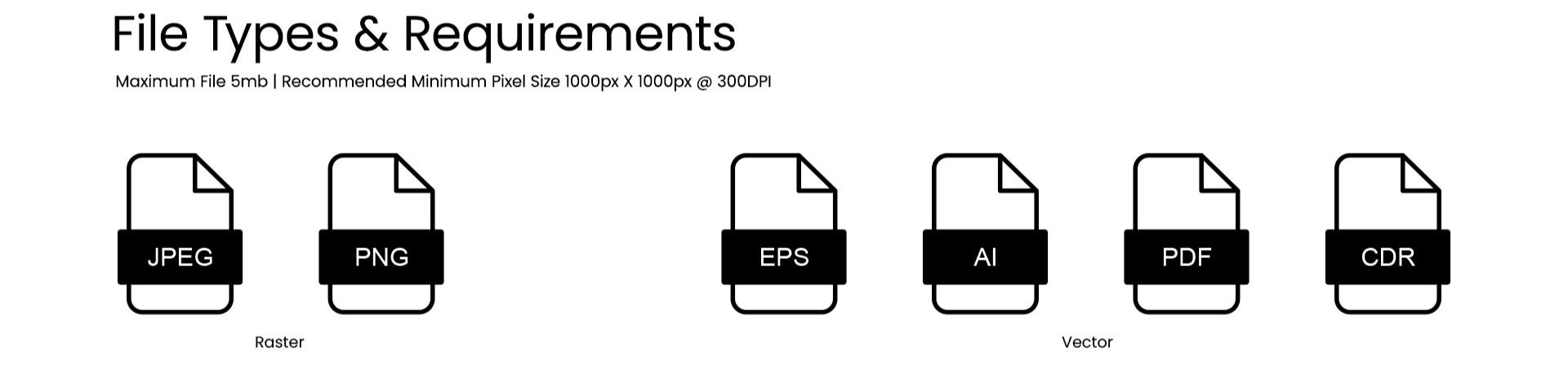Get your artwork ready for printing
Are you ready to turn your unique apparel design concept into reality on fabric? Properly formatting your artwork is crucial for achieving a high-quality print. While your print shop should pay attention to these details, the quickest route to getting your design onto the press with optimal image quality is to submit your artwork in the correct format. Here are some recommended practices from Undefeated Prints:
1. File Format and Resolution: The preferred file formats are AI (Adobe Illustrator) or high-resolution PSD files, ideally at 300 DPI (dots per inch). If these formats aren't available, a vector PDF or high-resolution PNG/JPEG at 300 DPI is the next best option. Ensuring your artwork is the right size avoids pixelation when scaled up.
Popular File types are JPG and PNG, however because they are raster they need to be very high resolution to look good. Vector options are preferred as the system does not have to do the work of making them vector which can cause mistakes.
2. Font Formatting: To prevent font issues (e.g., substitution with default fonts on the printer's system), either outline your text or package your fonts when sending AI, PDF, or PSD files. Outlining text converts it into a scalable vector format that remains readable across different systems.
Outlining Fonts in Illustrator: Select text, go to "Type" in your program's top bar, choose "Create Outlines," and save your file.
Converting Fonts to Curve in Coreldraw: Select the text, then go to Arrange and select Convert to Curves. You can also right-click the object and select Convert to Curves.
Packaging Fonts: Include your fonts by locating them in your computer's font book or folder, and attach them along with your artwork files when emailing.
3. Color Accuracy: Maintain color accuracy by sending artwork in RGB format. For precise color matching, include Pantone colors with your artwork files.
Undefeated's mock-up team is available to assist with artwork formatting and digital mock-up creation to ensure your design looks its best. If you're ready to proceed or have any questions, feel free to reach